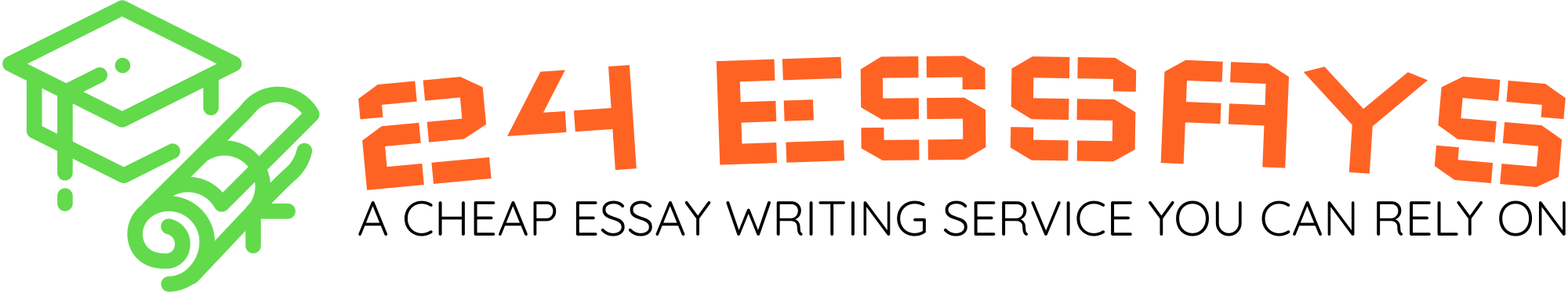Using Email Lesson Plan Free Essay Example
Objectives: Students will be able to (SWBAT) create an email account (if needed) and to log in and out of account. SWBAT read, reply to, forward, and delete email. SWBAT use on-line applications that require an email address.

Access: Communication with family and friends, networking, and on-line activities that require a valid email address.
Materials: Using Email Practice Exercises, Performance Assessments, and Handouts for each student; Digital camera with USB attachment
Advanced Preparation: Create the following emails and save them to your email account.
You will email them to the group once they’ve created email accounts. Use these subjects and messages:
Subject: Reply
Message: Please reply to this message and tell me 2 things you want to know about computers.
Subject: Reply All
Message: Please reply to all and tell the class one thing you have learned in this class.
Subject: Forward
Message: Please forward this message to one person in the class and tell him or her one thing you like about them.
Subject: delete
Message: Please delete all 4 messages you have received today.
Subject: assessment [Use as performance assessment]
Message: [Ask several questions about the class or about students’ lives and ask them to reply to you.]
Lesson:
Introduction:
Why use email? Lead a discussion about email and the benefits of this type of communication. Write down ideas on the white board.
Email/ Vocabulary:
Have some basic vocabulary listed on a large sheet of white paper and hung up in the classroom. Include things like: contact, compose message, forward, reply, reply all, attachment, etc.
Setting Up a New Account:
A. Use the projector to walk through registering for Gmail step-by-step.
B. Open Google Chrome, navigate to the Gmail site, sign on.
C. Use Activities #1 and #2.
D. Log out of Gmail.
Adding Contacts:
A. Log into Gmail and navigate to the new contact section.
B. Use Activities #3 and #4.
C. Add people to contact list.
D. Log out of Gmail.
Sending Messages:
A. Log onto Gmail and find the “compose message” button.
B. Walk through writing a message step by step. Stress the importance of a subject line.
C. Use Activities #5 and #6.
D. Explain the spell check function and have students set their mail to always spell check before sending.
E. Log out of Gmail.
Opening and Reading Messages:
A. Walk through the basics of opening, reading panes, saving, forwarding, replying.
B. Allow students to work through Activities #7 – #10 and assist them as they work. This requires that you have completed the preparation exercises.
C. Log out of Gmail.
Adding Attachments:
A. Take a picture of each student and download the picture to their folder
B. Have students log into Gmail.
C. Walk through attaching a file to email.
D. Have students send their picture to you to practice.
E. Have students send their picture to the other students in the class.
F. Walk through opening attachments once they have received their emails from step e.
G. Complete Activity #11.
Homework:
As a homework assignment, ask students to find a public access computer terminal, log into email, and send you a message at some point over the week
Ask students to bring in email addresses from friends and family.
Most will be much more interested in using email once they begin to communicate with family members.
Email Safety:
Discuss these ideas with your students using the white board to make a list of safety considerations.
A. Be careful who you give your address to.
B. Think about creating a secondary address to use for sign ups and promotions.
C. Mark unwanted messages as spam to block the sender from sending to your address again.
D. Phishing emails.
E. Viruses, attachments and downloads.
Performance Assessment:
In addition to stopping and checking for understanding during the lesson, use the performance assessment at the end of the module. If students can do these things on their own then you can stop practicing. Otherwise, plan to spend a few minutes each class practicing logging into email.
Top-quality papers guaranteed
100% original papers
We sell only unique pieces of writing completed according to your demands.
Confidential service
We use security encryption to keep your personal data protected.
Money-back guarantee
We can give your money back if something goes wrong with your order.
Enjoy the free features we offer to everyone
-
Title page
Get a free title page formatted according to the specifics of your particular style.
-
Custom formatting
Request us to use APA, MLA, Harvard, Chicago, or any other style for your essay.
-
Bibliography page
Don’t pay extra for a list of references that perfectly fits your academic needs.
-
24/7 support assistance
Ask us a question anytime you need to—we don’t charge extra for supporting you!

Calculate how much your essay costs
What we are popular for
- English 101
- History
- Business Studies
- Management
- Literature
- Composition
- Psychology
- Philosophy
- Marketing
- Economics