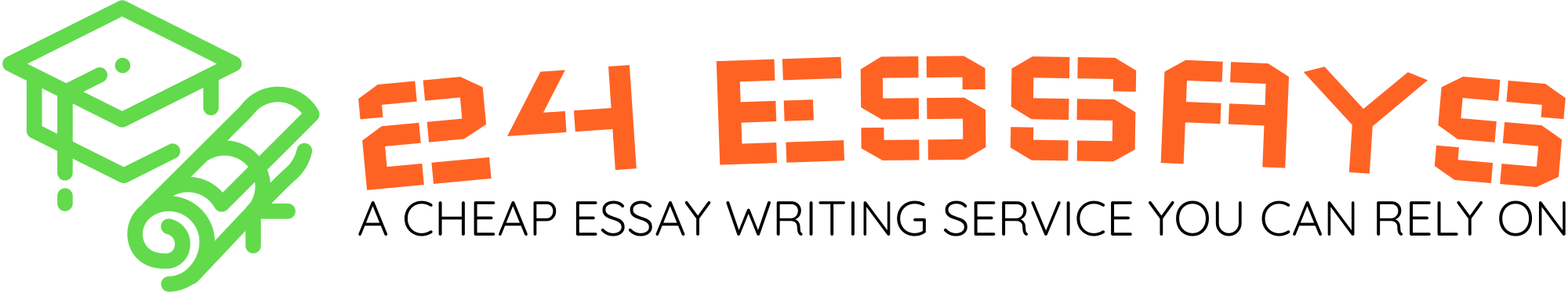Online Shopping System (OSS) Application Development
Chapter Four: in this chapter we will talk finally about the conclusion and future work to our project and how to improve.Chapter Two
Online Shopping System (OSS)
2.1 Introduction:
This chapter presents E-shopping, E-shopping is an easy way to buy your grocery. It can be very effective for the working mothers since they can do all of their shopping easily, they can do it at any place. Online grocery shopping may have unique foods or equipment that your local grocery store doesn’t have. An online shopping aims at making shopping comfortable and enjoyable process.
2.2 E-shopping
E-shopping is an online grocery store that delvers your food supplies. It’s also 24 hour open shopping-shopping considers as the innovative and creative way for shopping. Shopping is no longer needs to waste time and efforts.
E-shopping is a successful business in the present days, every product should have its own website, it is the best way to find what you need, these web contains all kinds of grocery stores, that provide you all your needs in a shorter time, the price maybe higher to some extinct, but it can`t be disadvantage since prices differ from place to place and between groceries in the same town.
2.2.1 Advantages:
E-shopping has various advantages, it widens the range of target customers. It helps people to find what they need by just pressing a button, also they won’t need to drive all the way to the grocery store and deal with traffic and other stuff. Online shopping website serves as the engine for spreading the goods and services.
2.2.2 Disadvantages:
E-shopping has its disadvantages which may lack of some targeted quality or these products don`t comply with its promotions. The setup time (first time apply E-shopping) could be one of disadvantage of OSS.
2.3 Compression:
The differences between E-shopping and traditional shopping are the following:
traditional shopping
E-shopping
You need to carry the purchased products
You needn’t carry the purchased products
you have to go through the traffic and the parking, experiencing a lot of difficulties
You just click on a button then you deliver what you need.
You have to deal with the casher line and that always takes time.
Saving time and effort and avoid you dealing with cashers.
Table (2.1) the differences between E-shopping & traditional shopping
Chapter Three
Analysis, Design & Implementation of proposed system
3.1 Introduction:
This chapter represents an overview of the system requirements needed to achieve the goals of the study, including description of software requirement, system diagram and use case.
3.2 System Requirements
The proposed system needs the following Requirements:
– Interface Requirements
The system will be professional in its appearance and it has a user-friendly interface for the user to input the relevant data and obtain the corresponding results.
– Usability Requirements
a. Ease of use
The system will be able to be used quickly and easily. It will be forgiving if an error is made and will ask for confirmation before entering into a timely process.
b. Ease of learning.
This system will be easy to learn for a novice user.
c. Accessibility requirements.
It is not currently planned to add accessibility to the application (e.g. large font for the visually impaired).
– Performance Requirements
a. Speed and latency requirements
The system will produce a viable Order within a reasonable amount of time and provide feedback on the progress.
b. Safety critical requirements
There are not felt to be any safety critical requirements for this system.
c. Reliability and Availability requirements
This program will be available either through the web or on a machine.
e. Robustness requirements
The program will have sufficient error handling abilities that it will not crash any other part of the system.
f. Scalability or extensibility requirements
The program will be able to handle a Sales shop with up to 150 user and customers.
– PC Requirements
You will need a PC with an Internet connection. A printer is optional.
– Software Requirements
Internet Browser such as Internet Explorer 6.0 and higher or another browser of the same generation is required to access the application.
– Maintainability and Support Requirements
a. Maintenance of the system
New product, category and Vouchers must able to be added by the admin. This system must easily maintainable.
b. Supportability
There will be online help and/or a printed manual.
c. Portability requirements
The product is expected to run under any operating system that run explorer IE or other web browser and its successors or through a web browser.
– Security Requirements
a. Access requirements
Anyone have ability to enter the system (admin or customer) each one have its own password and user name. The customer can retrieve and create a new orders and the admin can enter new product and can see the customer orders. Each one has its own page.
b. Integrity requirements
Wherever possible, system will prevent incorrect data from being introduced and shall protect itself from accidental misuse.
In the event of lost integrity, complete system (and settings), data, and most recent current Orders will be reloaded from backup source. This may be a manual process analogous to opening a previous copy of a data after system has crashed.
c. Privacy requirements
The Customer and Order information will be entered into the program and stored. This program will need to be kept on a PC that has adequate security. The program is not providing security.
-Cultural and Political Requirements
The system will not account for holidays or multilingual display.
3.3 Users of the OSS:
Potential users of this system are administrators and Customers of OSS. The Customer will enter the required information in the Order form. Also, the admin must fill his form with required information. However, the Customer will register themselves, enter constraints into the software, and build Orders. The administrator will have familiarity with the way the Order should be filled. The Customer will be anywhere from a novice with using computer programs to an expert.
3.4 The proposed system design
In the proposed system design the customer will select category of product and after that the system will show him all product under this category. Customer will select the product and also select the wanted quantity and add this product to the cart shopping. The system automatically will show all cart products with their price and quantity and the total for each product and also the net total for all orders. The proposed system consists of the
Order Page
Register Page
Product Page
Admin pages
Category Pages
ASP.NET:
Prior to the advent of ASP.NET, three main technologies and platforms were available to develop Web applications: ASP, Java Server Pages (JSP), and the open source Web platform commonly referred to as LAMP (Linux plus Apache plus MySQL plus either Perl, Python, or PHP as the Programming language). [5]
Visual Studio:
Visual Studio is a container environment that integrates the functionality of multiple visual designers. You have a designer for building Windows applications, one for building Web sites, one for building Windows Communication Foundation (WCF) services, and so on. All items required by your work-such as references, connectors to data sources, folders, and files-are grouped at two levels: solutions and projects. A solution container contains multiple projects, whereas a project container typically stores multiple items. Using these containers, you manage for your solution as a whole or for individual projects. Each item in the project displays its own set of properties though a secondary through a secondary window-the properties window.[6]
User Function
RegisteredUser : (Customer, Administrator)
Loginsystem (Username & Password)
Customer
Fill the Form (with the required Customer Information)
Display Old Orders& select one of them to display it’s items
Start New Orders & select required product and quantity
Fill Payment Details and send order
4. Administrator
Display Product Details and add new products.
Display Category list and can add/modify theme.
Create, Modify & Display main category.
Create Modify & Display payment type.
Register new admin employee (CreatesuserID’sfortheadmin and Employeesinordertologin).
Change current user password after log in.
Display customer orders.
Create, Modify & Display Country Information.
SCHEMA
Products
Product_ID (PK)
Product_name
Product_Description
CountryID
CategoryID
Unit_price
Balance_Qty
Min_Level
Max_Discount
Brand_ID
Customer
Customer_ID
(PK)
Customer_Name
Address
House_tel
Mobile_tel
Work_tel
Email_1
Email_2
Customer_pwd
Orders
Order_ID(PK)
Order_Date
Customer_ID
(FK)
Payment_Type
Card_Type
Card_Number
Expiry_Date
OrderStatus
Order Details
Order_ID (FK)
Product_ID (FK)
Quantity
Unit_Price
Row_Discount
Payment Type
Payment_ID (PK)
Payment_name
Category
CategoryID (PK)
CategoryName
MainCategoryID (FK)
MainCategory
MainCategoryID (PK)
MainCategoryName
Country
CountryID (PK)
Country Name
Brand_Tbl
Table (3.1) Data Base Scheme
3.5: Use Case Diagram:
The login system used by Customer or administrator:
form filling, displaying Customer Order Information:
Form filling by Customer:
Administrator use cases:
Brand name DB
Theuserswillusethe (usecases)asfollows:
#
Actor
Use Case
1
RegisteredUser
(Customer, Administrator)
Loginsystem
(Username & Password)
2
Customer
Fill the Form (with the required Customer Information)
3
Customer
Display Old Orders& select one of them to display it’s items
4
Customer
Start New Orders & select required product and quantity
5
Customer
Fill Payment Details and send order
6
Administrator
Display Product Details and add new products
7
Administrator
Display Category list and can add/modify theme
8
Administrator
Create, Modify & Display main category
9
Administrator
Create, Modify & Display payment type
10
Administrator
Register new admin employee (CreatesuserID’sfortheadmin and Employeesinordertologin)
11
Administrator
Change current user password after log in
12
Administrator
Display customer orders
13
Administrator
Create, Modify & Display Country Information
Table (3.2) Use Case
3.6 The proposed system Implementation:
Cart shopping system is an online system that enables any customer to order his precuts from internet without going to any place. The system is very easy to use and for any one can. In the below system user can select his product in easy way. And the administration can manipulate the product and customer order by easy way. Most of the work is doing by mouse. Administration can change the price in any time and this will not effect on the previous order. System has one page for orders and many pages for administration. The system categories all products under main category and each category divide to another category to facilitate the dealing with the system. This system can be used for any shopping for example Food shopping – Car spare parties shopping – … etc.
4. Cart Shopping
Figure 3-4 shows the product list of the selected category and customer can select the required quantity and add the product to shopping cart by clicking on the button “add to Cart”
5. Product Details
Figure 3-5 will show the product information to the administration and enable user to add, modify, and delete any product from the system and enable user to update product price
6. Add new product
Figure 3-6 will used to add new product to the system and upload the product photo.
7. Payment Types
Figure 3-7 will used to enter or delete or modify the payment type.
8. Main Category
Figure 3-8 will used to create new main category or update old main category name
9. Category
Figure 3-9 will used to create new category or update old category name
10. Country
Figure 3-10 will used to create new category or update old category name
11. Brand Name
Figure 3-11 will used to create new Brand name or update old Brand name.
Chapter Four
Conclusion & Function
4.1: Conclusion:
Having an online grocery web site would make other life easier, it would reduce the traffic on the local grocery store, and the buyer will feel comfortable buying from his/her own home.
These days computer is an important device that is a must have in every house. Computers made our life much easier and practical.
4.2: Future Work:
In the future I will improve my web site by adding coupons and wish list so; the buyer can have some of things for free.
Top-quality papers guaranteed
100% original papers
We sell only unique pieces of writing completed according to your demands.
Confidential service
We use security encryption to keep your personal data protected.
Money-back guarantee
We can give your money back if something goes wrong with your order.
Enjoy the free features we offer to everyone
-
Title page
Get a free title page formatted according to the specifics of your particular style.
-
Custom formatting
Request us to use APA, MLA, Harvard, Chicago, or any other style for your essay.
-
Bibliography page
Don’t pay extra for a list of references that perfectly fits your academic needs.
-
24/7 support assistance
Ask us a question anytime you need to—we don’t charge extra for supporting you!

Calculate how much your essay costs
What we are popular for
- English 101
- History
- Business Studies
- Management
- Literature
- Composition
- Psychology
- Philosophy
- Marketing
- Economics