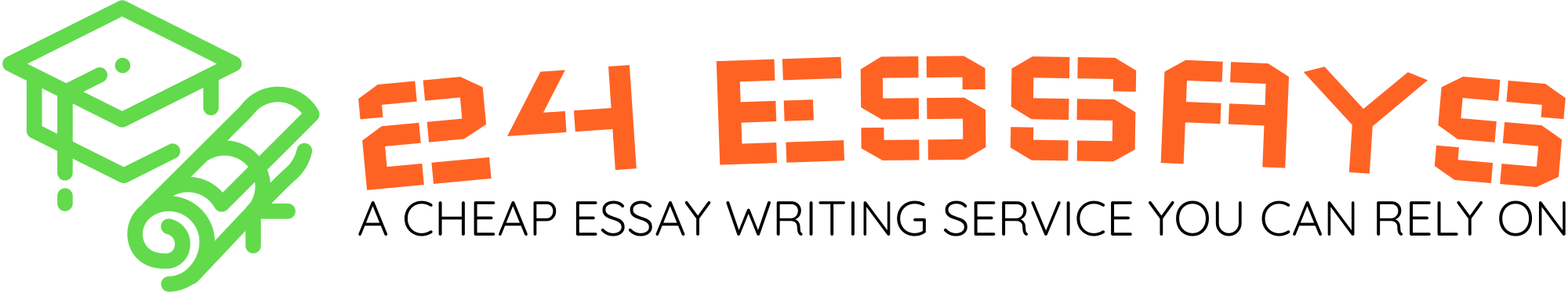Analysis of the current working of Emirates National School Free Essay Example
Now that I have completed my analysis of the current working of EMIRATES NATIONAL SCHOOL I will now have to suggest the solutions, which I will have to implement using the new system, which I have proposed.

After I have installed and configured the new hardware and software for the newly purchased computers I would next have to make a list of data, which I will require if I am creating a new database for EMIRATES NATIONAL SCHOOL. This data would include all the files, which contain all the student details, teacher details, staff details and the list of books at the library.
This data remains relatively fixed throughout the year as very rarely does the school admit new students in the middle of the school year and it often doesn’t introduce books in the middle of a scholastic year.
This data is currently being stored in a filing cabinet in the school office and there are different files for each category.
I would have to obtain the headmaster’s permission to go through these files. However besides these data items of student and teacher details and the list of books at the library there are other forms of data, which are added on continuously through the scholastic year.
This would include the marks of each student for each subject, a student’s attendance and a student’s medical record, which is maintained by the school. Since my aim to carry out a complete revamp of the school’s data handling methods this data too will have to be obtained on a weekly basis once the school year begins.
I have to consult all the teachers for the marks for each of their students, the attendance of the students, I would also have to go to the nurse and request her for all the student’s medical records. I would then have to obtain the headmaster’s permission to handle all this data. This is what I will be doing in brief in my attempt to improve EMIRATES NATIONAL SCHOOL’s handling and storing of data.
However before beginning to plan what I will be doing so as to improve EMIRATES NATIONAL SCHOOL’s data handling I first decided to carry out an interview with the personal secretary of the headmaster of the school, Mrs. Prasadani. The summary of the interview is shown below.
“Has the school been going through any forms of problems in operation of late?”
Well on the whole the school has been performing at a peak. We have enrolled over 2000 students. However the problem comes when we have to manage the records of all these 2000 students. Every single detail has to be done by hand and this obviously takes time, which gradually leads to inefficiency in the running of the school. I have had the headmaster of the school, Mr. Martyn breathing down my neck just because the marks of the students in class Sr. 2 were misplaced. In the end they hand to be written out again another report had to be created.
I feel here in lies the problem with EMIRATES NATIONAL SCHOOL, which is the incapability of our administration to handle data not because we are slack in duty but because there are large volumes of data each of which has to be handled manually. The school has been unable to find an alternate method to store our data. We have tried using computers but we have come across two major problems and that is here is no software, which will meet the requirements of our old computers and even if we did find any software we have no staff member who has experience with handling computers.
Based on this interview, I decided to get another perspective on the running of the school and the manner in which data is handled. To accomplish this I decided to hand out questionnaires to key members of staff. The replies to these questionnaires can be seen on the next page.
Therefore from the replies to the questionnaires, which I have handed out one, can see that there is no actual problem with handling data manually but when you have more than 2000 individual records to deal with there is always going to b confusion and also a waste of time. The school also faces a problem, as there is no alternate solution, which the school can turn to.
Therefore based on the problems which have been stated I feel the most justified solution would be a complete revamp of the school computer system and since I am in the process of learning of MS Access which is a reputed database program and is unmatched in the features it offers I feel I can handle and re organize EMIRATES NATIONAL SCHOOL’s data.
To start out my project I would first have to make a list of the data, which I am going to handle. In brief I know that I will be dealing with data based on the:
* Students
* Teachers
* School inventory
* School Staff
However with each record for each of these data items there is a lot of data involved. All of this data is currently being stored in files in the school office. Therefore to begin the implementation of my new system I will have to revert to the old system for the all the data, which I will be dealing with. The school categorises and stores all of the data in files, which are then stored in filing cabinets. The data, which I will be dealing with, is:
> Personal Details
> Academic results
> Attendance
> Medical Records
* Teacher Details
> Personal Details
> Classes Lectured
> Marks For Student
> Attendance
* School Inventory
> Library Books
> School and Classroom furniture
> Office Equipment
* Staff Details
> Personal Details
These are the main items of data, which I will be dealing with and each of the forms of data will be entered into a new table in MS Access. The first step to begin transferring EMIRATES NATIONAL SCHOOL’s data onto computer would be to open and save a new database. I would save an empty database as “EMIRATES NATIONAL SCHOOL Database”. It will be under this database that all the tables, which will be containing data, will be stored. Therefore for example if I was entering the student’s personal details which would include his name, gender, date of birth, current class, year of joining school, etc., this data will all be stored in a separate table under the “EMIRATES NATIONAL SCHOOL Database” file and I will create a table called “Student Details” and I would then save it and then start entering the data.
I choose MS Access out of all the other database programs for main reason and that is MS Access doesn’t only support the entering and storing of data into tables but it also contains loads of features which can be made to improve data entry. One of the problems caused by the manual entry of data was the possibility of errors occurring. However with MS Access the user can specify the data type, which is to be entered into a specific field. This can be selected in the Design View for the table. MS Access also allows the user to set Validation Rules and Input Masks for fields. What this does is to restrict unnecessary data being entered and thus ensures that valid and correct data is entered.
The user can set these validation Rules and Input Masks from the table Properties in the design view for the table. For example by using the validation Rule when entering student details I can specify a validation rule for the gender of the student to be only entered as only “M” or “F”. Any other data type entered would result in an error message being displayed prompting the user to re enter the data. By using the Input Masks I can restrict the length of data being entered and also restrict the type of data being entered. For example when entering the student’s residence telephone number I can use an input mask for this field where the telephone number will appear as “(SHJ)” or “(DXB)” followed by seven digits.
Therefore from this we can see how by using MS Access not only can data be entered but it can be entered without fault. This certainly solves one problem faced by EMIRATES NATIONAL SCHOOL. However entering data into a table is rather troublesome as everytime we have to enter data we always have to jump between fields and also we have to resize the fields accordingly. Here in lies the Form feature. Therefore instead of entering data into a bland table, which is not professional, I can design a form using MS Access using the same table. Therefore the new form which I will design using MS Access will have the same fields as the table except it will look more professional with the addition of a header and footer and the school logo.
Entering data and referring to a data on a form is easier compared to using a form. On a form each new record is displayed separately with all the fields in the table. Also any new additional records created on a form will result in the addition of the same record to the table. Also the validation Rules and Input masks, which have been assigned to the table, will also be assigned to the corresponding form. This again saves time and trouble and is very convenient as MS Access simplifies data entry.
Therefore in general one can say that a table will only be used to start out creating a database while the form will be used to actually fill in the details as the rules in the table also apply to he form. Therefore for each data type which I have mentioned above for student’s, teacher’s, school inventory and staff I will create table for each data item under these categories. Then I will create a form using the wizard for each of these forms and then I will proceed to entering data into these forms.
Therefore by using the table and forms option, which has been provided by MS Access, I have solved the problem of data entry, which has been faced by EMIRATES NATIONAL SCHOOL.
Once data has been entered it doesn’t just sit there waiting for it to be updated or changed. This data has to be manipulated. This means reports have to be created out of the data for reference and for quick reference queries have to be run. Preciously all of these operations were done by hand and so this took a long time. By using MS Access I am providing EMIRATES NATIONAL SCHOOL with something, which will instantly improve all the time taken for referencing and drawing up of reports and that is automation.
With MS Access I don’t have to keep opening and closing tables to meet a query, which the headmaster requires. Or I do not have to have a pen and paper ready to scribble down values from MS Access’ tables to produce a monthly report of the performances of student’s for a particular month. MS Access does this all and much more and all I have to do is click the mouse a few times and enter a few simple commands. These reports, which can be created using the MS Access, report Wizard can be customized according the user’s needs. The report function gives the user the flexibility of customizing the report and at the same time the report can be presented in a professional outlook.
However besides creating reports and entering data the most vital segment in any database is the ability to have fast access to data at any given moment. This would depend on how well the data is categorised and also the method used to access this data also plays a role in how the data is accessed. In the case of EMIRATES NATIONAL SCHOOL the data which is being stored manually takes along time to refer too since for example of the headmaster requires a particular item of data like all those students who have not received the Polio vaccination this would take a long time as the secretary would have to go through each and very student record in the medical file and note down the names and classes of all those students who have not received the polio vaccine.
However with the use of MS Access I can use the query feature to automatically show up the desired results based on the conditions, which have been given by the headmaster. All the user has to do is to enter the condition, which has been specified by the headmaster, in this case it is to list all the students who have not received the polio vaccine. By entering the condition in a correct syntax, which MS Access associates as a query, MS Access will then display all the records based on the condition, which the user has specified. Here again we see how the automation of operations, which would have taken ages through the manual system, has been simplified by MS Access.
These are the main features, which I will be dealing with in MS Access as I aim to improve EMIRATES NATIONAL SCHOOL’s database management system, however there are also other minor features, which I will be using. Throughout my project EMIRATES NATIONAL SCHOOL I will be handling a lot of data. Shown on the next two pages are two processes, which take place, and the steps taken to carry out these processes have been illustrated using data flow diagrams.
Following the data flow diagrams I will be mentioning the outputs, which I will be creating, using this data, which I have obtained. Some of the outputs, which I will be creating, will be based on the current layout of the forms being used so as to simplify data entry for the staff who will be using MS Access.
Outputs I will create…
* Senior Boys Records
This list of student records is currently being stored in a file in a filing cabinet. This list of records will contain all the details of the students, which would include their name, school roll number, contact information, gender and current class. These fields and various other fields will be contained in the Senior Boys records. Note that this list of students will only contain records of boys from Senior 1 to A Level. The list is so specific so as to make reference easier when data is required immediately.
* Junior Boys Records
This list of records which I will be creating will have similar fields to the Senior boys Records except in this list of records I will be storing records of boys from Junior 1 to Junior 6.
Just as I have created lists of records for senior boys as well as junior boys, similarly I will be creating record lists for Senior Girls and Junior Girls. The fields for each of these outputs and the design layout of the table remains the same.
* Students Records List
This list of records will contain the records of all the students in the school. The fields for this table will remain the same. All of these records will be obtained by merging all the tables of senior and junior boys and girls so as to form one student list. This is similar to a final student record set. This Students Records List will be mainly used for referencing about students on a whole and also when running a query on all the students in the school. For example a query could be run to display all the students, senior girls and boys who have failed in Chemistry for the year. The data is all available in the list and the secretary doesn’t have to go about switching from the Senior Girls and Boys Record Lists to obtain a result.
* Teachers Record List
This output as the name suggest stores information on all the teachers at the school. The information the record list would contain fields such as the teacher’s name, contact information, gender, subjects taught and rate of pay. These fields and other fields as well will be stored in the teachers record list. The school is already managing this list of teachers and the list is being filed in a filing cabinet. The design layout for this list will be based on the design layout of the current list being used but with a few improvements.
* Staff Record List
This record list is similar to the Teachers Record List except that only staff details are stored in the record list. The record list, which is also being managed manually by the school, will contain the basic fields of name, gender and contact information and it will also contain fields such as rate of pay and position of work.
* Library Book List
This output will be created to keep track of the volumes of books in the school library. Currently the school has a list of the books but this list is not updated regularly with the introduction of new books and books being borrowed. The new Library Book List, which is to be created on MS Access, will contain fields of the books name and the author and also additional fields indicating whether the book is available or not as well as the number of copies of a particular book that is available.
* Office Equipment and Furniture Inventory
This inventory list is not being managed by the school currently. I am creating this inventory so as to keep track of all the school’s furniture and office equipment like computers and fax machines. Previously the school was unable to keep track of their entire inventory and this eventually led to the stealing and misplacement of equipment, which was an inconvenience to the company. Now with this inventory list I can keep track of the type of equipment and furniture the school owns and keep a track of the quantity of each stock.
* Medical Records
The school clinic the medical needs of all the students. The school keeps track of all the vaccines and medicine, which it has given to each of its student. Besides this the school carries out checkups on its students once every three months. In these checkups all the students’ vital statistics are recorded. The school enters the medical details for each and every student into a form and these forms are stored in a filing cabinet in the office.
However the problem with using a form is that if a the Ministry Of Health or a hospital requires a student’s medical records then this medical record would have to written out which is not very professional. I plan to create medical records for each student and the layout for the medical record table will be similar to the current form being used. The medical table will contain the basic fields such as the student’s roll number, name, gender and date of birth. Besides these fields I will have fields to indicate the vaccines a student has received and also fields to record a student’s vital statistic’s.
Since there are many students in the school I cannot first create a final medical file. Firstly I will create medical record sets, which will be divided into the different denominations of the student’s in the school. Therefore firstly I will create a Senior and Junior Boys and Girls Medical Record. The fields for each of these tables will be the same as the final Medical Record. After creating the individual medical record sets I would then merge all this data to form a final record set of medical records.
* Attendance Register
The attendance register is a form, which is already being managed by the school and is stored in a filing cabinet. The attendance register, which I will be creating with MS Access, will be designed based on the current layout of the attendance register. The attendance register, which I will be creating, will have the basic fields where the student’s name and roll number and his or her class is entered. This is followed by the class teacher’s name who is responsible for taking attendance. After these fields I would have fields where the date would be the field. I would have 5 of these fields for each school week. I would use a Boolean or Yes/No data type so that the field can be selected if the student was present on a given date.
When I am creating the attendance register of the school I will be dealing with each student of the school. Therefore again I would have to first divide the attendance register into the denominations based on the students’ classes. Therefore I would first create attendance registers for Senior and Junior Boys and Girls and then after creating each of these tables I would then merge all of these tables to form a final attendance register.
* Mark Register
The mark register is a form, which is also being managed by the school currently and is used to record the marks obtained for the term for each individual student. The mark register, which I will be creating, will have the basic fields of the student’s name and roll number, gender. Besides these fields the subject names would be entered as the remaining fields. It will be under these fields that the marks will be entered. However the subjects for the juniors vary. Therefore I will have to create two different mark registers.
One mark register will be for seniors where the only change will be in the field names for the subjects. Another mark register would be created for junior students. Also to simplify things I may even divide the senior and junior mark registers into Senior Boys and Girls and Junior Boys and Girls Mark register. By dividing the mark register in this manner I will be simplifying the entering the data and also makes it easier for reference. After creating these tables I can then merge the Boys and Girls Senior Mark registers so as to form one Senior mark register. The same will be done with the Junior Mark Register to form a final Junior Mark Register.
These are the main outputs, which I will be creating. However all of these outputs involve only the entry of data. I will have to manipulate this data to create actual outputs, which will be used to present this data. Therefore after entering this data I would create reports, which would be used for presentation. Besides creating reports I would also have to constantly refer to data according the school’s wishes. To carry out this reference efficiently I would run a query, which is not an actual output but more of a display of records based on a given condition.
I have now decided on what I will be doing to implement my new system using the new computer system. After deciding on what I will be doing I have mentioned the outputs I will be creating using MS Access. In the next section of my coursework I will decide on the features I will be using in MS Access to create these outputs.
Top-quality papers guaranteed
100% original papers
We sell only unique pieces of writing completed according to your demands.
Confidential service
We use security encryption to keep your personal data protected.
Money-back guarantee
We can give your money back if something goes wrong with your order.
Enjoy the free features we offer to everyone
-
Title page
Get a free title page formatted according to the specifics of your particular style.
-
Custom formatting
Request us to use APA, MLA, Harvard, Chicago, or any other style for your essay.
-
Bibliography page
Don’t pay extra for a list of references that perfectly fits your academic needs.
-
24/7 support assistance
Ask us a question anytime you need to—we don’t charge extra for supporting you!

Calculate how much your essay costs
What we are popular for
- English 101
- History
- Business Studies
- Management
- Literature
- Composition
- Psychology
- Philosophy
- Marketing
- Economics